之前搬瓦工已经向大家介绍了搬瓦工的退款条件,如果你的搬瓦工VPS服务满足搬瓦工退款条件,那么应该怎么退款呢?搬瓦工VPS退款申请的步骤又是什么呢?下面本文就介绍下2024年最新的搬瓦工退款教程,手把手教你搬瓦工VPS如何申请退款,如果你不再想用搬瓦工VPS,那么可以申请搬瓦工退款。
一、搬瓦工退款注意点
搬瓦工退款需要满足一定的条件,如果你按照本文的搬瓦工退款教程无法完成退款,那么可以参考之前关于搬瓦工退款条件的介绍,看看哪一项不满足:搬瓦工退款教程:搬瓦工退款条件有哪些?
需要注意的是,搬瓦工不可以单独退款某一项服务,当你申请搬瓦工退款时,你搬瓦工账号下所有VPS服务都会删除,请做好备份。
二、搬瓦工退款步骤
登陆搬瓦工官网,点击右上角Client Area进入用户专区,依次选择Billing -> Refunds 即可发起退款申请:
PS:如果你的搬瓦工账户不满足退款要求,则会在这里显示不可退款的原因。
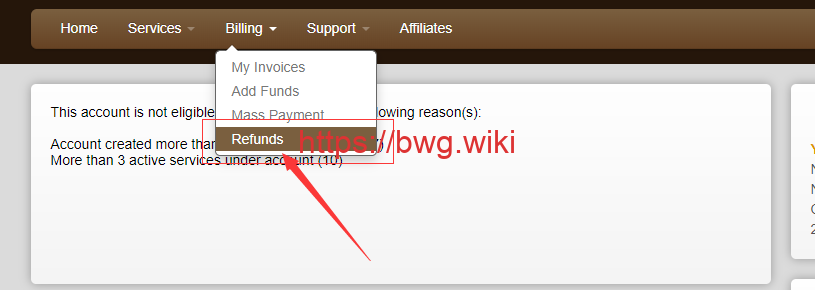
如果你满足搬瓦工退款条件,那么就直接申请退款,之后你会自动生成一个退款的工单(工单在Home标签下可以看到),内容如下:
Hello,
Thank you for your request for a full refund. Please read this message fully as it contains information on how to complete this request.
*******************************************************************
UPON COMPLETION OF THIS REQUEST
ALL DATA ON ALL SERVERS UNDER THIS ACCOUNT
WILL BE IRREVERSIBLY LOST
THIS INCLUDES ALL SNAPSHOTS AND BACKUPS
*******************************************************************If you would like us to proceed with the refund and you agree with complete data loss, please reply to this ticket “I agree”. Note that your reply must contain only “I agree” and nothing else in order for it to be recognized by our automated system.
If we do not receive a confirmation from you in the next few minutes, this request will be cancelled automatically and refund will not be issued. In this case you may submit a new request.
If you have submitted this request by mistake, please CLOSE this ticket and the request will be automatically cancelled.
Thank you.
Daniel Clay
Bandwagon Host / IT7 NetworksGlobal service status page https://bwhstatus.com/
Diagnose network-related issues at https://ping.pe/
之后,你直接回复工单 I agree 即可完成退款。(注意:因为搬瓦工申请退款是自动识别退款,因此你一定要保证回复正确,只需要回复I agree即可,不要有其他任何话)
在发起搬瓦工退款后,一般来说付款金额半小时就会到账了(全额退款)。如果你是不喜欢之前的方案而想换个新的,那么可以参考本站的推荐:搬瓦工方案推荐。
 搬瓦工
搬瓦工
